ECU Diagnostic Tool
For those of us curious as to what's happening under the hood or wondering what that Check Engine light is telling us - there's a new tool on the market that may provide a little more detail.
Chinese manufacturer Launch Technology, long a leader in third part diagnostics wth their X431 professional grade (and priced accordingly) tool have released a new tool aimed at the enthusiast and saturday mechanics - the Launch EasyDiag is a bluetooth interface that allows software running on an android or apple ios handheld to communicate with the various electronic controllers on a vehicle - the base model is OBDII/EOBD only, but, additional capability can be added on a manufacturer-by-manufacturer basis.
On a recent trip to the US I picked up an EasyDiag for Android for the very reasonable sum of USD$50, and after getting it up & running on my daughter's US market Toyota Tundra, added the Mitsubishi software for another US$40, and can report success in communicating with the engine controller on my used JDM Pajero iO - it either does not communicate with the auto transmission or ABS controllers, or I have not yet figured out how - I am still learning to use it.
This is way more than just a code reader - it allows you to display, as well as record for later analysis, live data, which may allow you to use it to diagnose faults that do not set codes.
Yes, my engine is a 1.8 4G93, GDI
You can pull the codes from the ABS ECU with a jumper - ground pin #1 in the J1962 connector under the dash (jumper #1 ~ #4) and switch the ignition on - the check engine & ABS lights will start to blink (as will the neutral light if the vehicle has an automatic transmission), you can count the flashes to get the error codes.
The Easydiag only reads the engine ECU - I'm not that impressed with it, but I haven't bothered to look for anything better.
I know of that mehod (pin1-4
I know of that mehod (pin1-4 in shortcircuit with a jumper), but in my iO only flashes the engine light (the ABS is permanently iluminated).
Can you post a video of the functions available with this connector? i'm interested in only monitor values (lambda, injector, coolant, sensors in general)
The seller of the Easydiag can´t confirm if this tool can connect to iO ECU, do you only buy the mitsubishi brand extension for the app and nothing else?
Just found a link to MUT 3
Just found a link to MUT 3 software.
Mitsubishi MUT-III- dealer diagnostic software for Mitsubishi vehicles, only works with the original diagnostic adapter (VCI).
Just in case any one is interested ...
I dusted off my EasyDiag, installed the android app on my phone and updated the Mitsubishi software to the latest version (v33.10) - this last cost me an additional USD$30, and I can now see & clear codes and read live data from the following controllers on my iO
ECU - engine control unit
TCU - transmission control unit
ABS - anti-lock brake system
SRS - supplemental restraint system (air bag controller)
When reading live data try not to select too many parameters, the software has to "poll" the controller for each parameter, so the more you try to monitor, the greater the "lag" in updating the readings. I had my daughter drive me whilst I monitored the transmission, it was quite interesting to watch the gear selection as the controller shifted up & down in response to throttle opening and vehicle loading.
For quite some time I knew the TCU had had a code set, but had no way to clear it, as the last shop that did it for me had "upgraded" their scan tool, and the new one didn't work on my car - I was able to clear that code myself, and for less than I would have paid.
Would you mind explaining a
Would you mind explaining a bit more about the system you have please.
My UK '00 1.8GDI isn't Obd2 compliant.
I have a Bluetooth "obd2" that connects to my android tablet but the Torque app can't connect to my car, not being obd2 compliant.
I'm not sure when you say Easydiag what hardware this is and the android software you use to read the cars ecu's.
Thanks in advance!
Go back to the top...
MJHEATHCOTE - go back to the top of the thread and read the first post - in that post I tell you what the EasyDiag is and also who makes it. I don't mind answering questions, but you're asking questions that I have already provided the answers to....
The vehicle the images below were taken from is a 1998 JDM Pajero iO - which is not OBDII compliant.


The images above are pictures of the bluetooth interface device, the ones below are screen captures off of my cell phone running the software app.

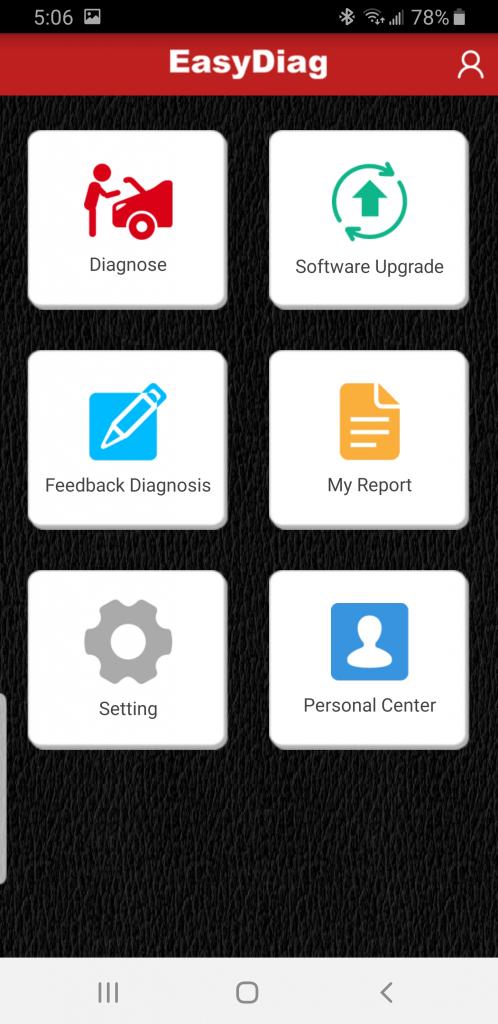
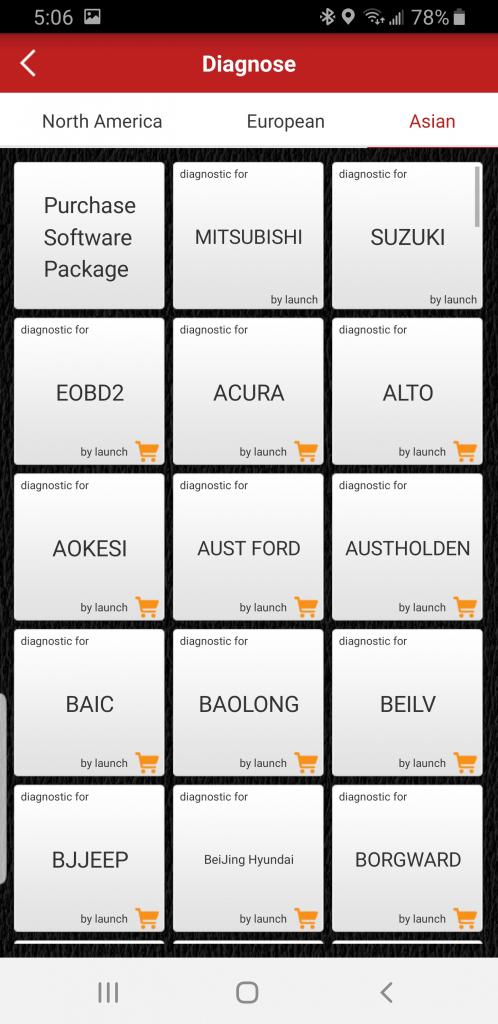
The images above show the icon for the android application, and also the opening screen of the application and the screen displayed when "Diagnose" is selected, when looking at the third image, you can see tha tthe Mitsubishi & Suzuki selections do not show the "shopping cart" icon - this is because I have already purchased these.
The images below are from the Mitsubishi add-on.

This shows the systems the Mitsubishi add on has detected - these are the electronic controllers on MY vehicle that it can communicate with - depending on the vehicle it could be more or less...
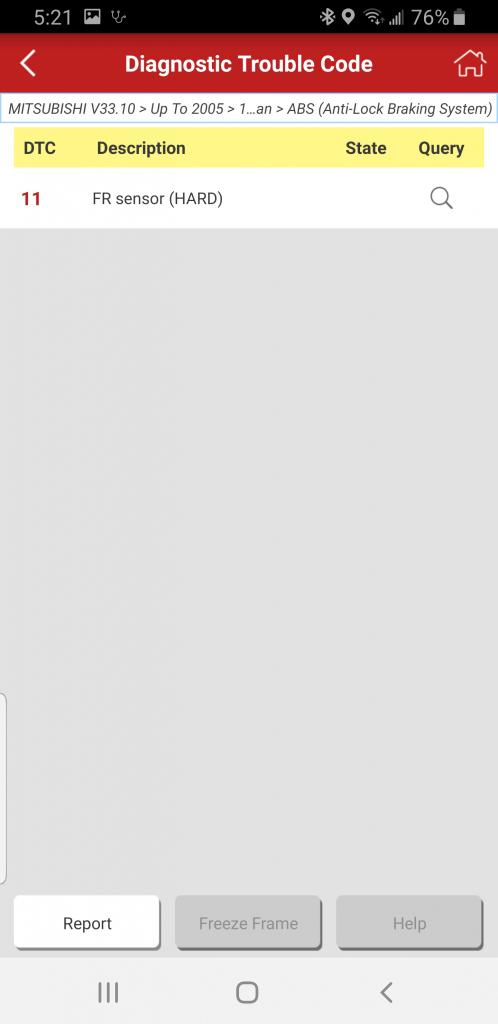
This is the only "active" fault on the vehicle - the front right ABS sensor is defective.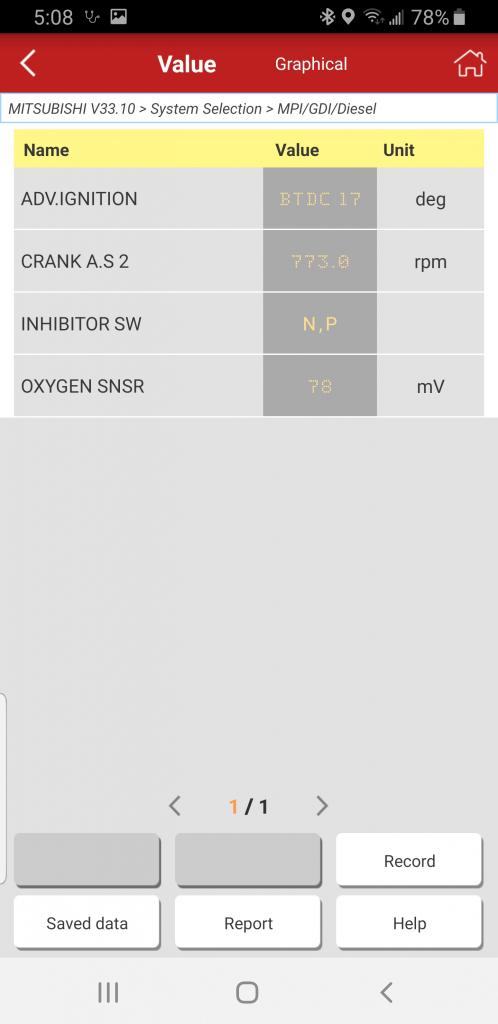
This is a small selection of "live data" being read from the engine controller.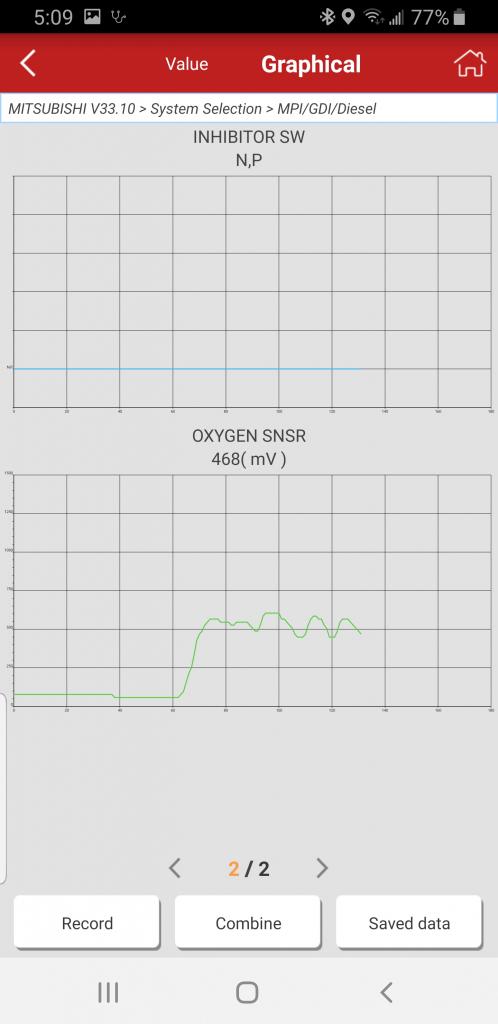
Live data can also be displayed graphically.


easyDiag
Very interesting....and could be very useful. The addition of electronics have gave back lots of work to the dealer, this could give a bit back the the week end mechanics.....
Happy io
My io is now SOLD Thankshttp://pajerio.com/forum/claudes-io-2002-zr-built-thread-onlyhappy-io